 Most online businesses purely rely on the marketing analytics i.e., the page views, new site visits etc. for taking any strategic business decision. If you own a website or are a admin of a website, you should have come across spam such as
Most online businesses purely rely on the marketing analytics i.e., the page views, new site visits etc. for taking any strategic business decision. If you own a website or are a admin of a website, you should have come across spam such as
” Secret.ɢoogle.com You are invited! Enter only with this ticket URL. Copy it. Vote for Trump! ”
” lifehacĸer.com” Note: This is not lifehacker.com.
This url visually looks like alphabet characters, except these are special characters called Latin Letter Small Capital.
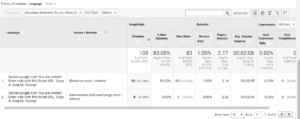
This traffic from such sources will not affect your website but will definitely skew your analytics. This type of traffic is called Ghost Traffic. The spam on your Google analytics by itself is not harmful, but if the URL is accessed by you through curiosity, it may well be malicious. These websites are potentially harmful websites that can steal your information and plant a malicious spyware on your machine. Most of the traffic is generated from Russian cities such as Moscow, Saint Petersburg, Samara etc. Although these locations could be mock locations and not necessarily from Russia, As the spammers creating ghost traffic are well capable of altering the locations.
Spammers primarily use this method to boost Google SEO ranks, by creating backlinks. When the URL is visited it logs into your website’s log. Hence, it gets indexed by Google bots.
How Skewed analytics can affect your website:
Your website analytics data can be skewed with bot visits, this in turn can artificially inflate visits and unique visitors, increasing bounce rate, decreasing pages/visit, average visit duration and goal conversion rates. Bot traffic can render your analytics data inaccurate and ruin decision makings.
Online marketing and customer acquisition KPIs like revenue, margins, marketing costs, IT support costs, etc. can be ruined, thus dissipating money, time, effort and lost sales. If website traffic is bot generated page views, it would make the site data redundant and you can no longer rely on the data.
A short solution on how to block such bots from ruining your analytics:
– Head to the Admin Tab on your Google Analytics account.
– On the right side of VIEW section, click on Filters.
– Click +Add Filter button. This is used to create a new exclude filter.
– Now add lifehacker.com. Select the Custom Filter Type.
– In the Filter field, you have to select Campaign source. Add <spam> in the Filter Pattern box and click Save.
Another permanent solution would be to install ShieldSquare on your website and switch to Active Mode. Our real-time solution helps you to take action against bots and allow only genuine traffic to your site.
[su_box title=”About ” style=”noise” box_color=”#336588″][short_info id=’100614′ desc=”true” all=”false”][/su_box]







Most Commented Posts
2020 Cybersecurity Landscape: 100+ Experts’ Predictions
Cyber Security Predictions 2021: Experts’ Responses
Experts’ Responses: Cyber Security Predictions 2023
Data Privacy Protection Day (Thursday 28th) – Experts Comments
Experts Insight On US Pipeline Shut After Cyberattack
Most Active Commenters
Recent Comments
“Cybersecurity Awareness Month’s new evergreen theme "Secure Our World” is…
“Avoid storing data on personal devices: A crucial but often overlooked…
“I recommend a new nuance to passwords that isn’t often…
“In my role overseeing cloud environments and incident response, I'm…
“Cybersecurity Awareness Month serves as a reminder to confront the…