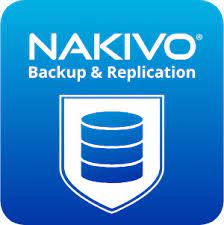
In an increasingly digital world, data backup and recovery have become paramount for businesses of all sizes. NAKIVO, a leading player in the field of data protection and recovery, has been making waves in the industry with its innovative solutions. In this review, we will take a closer look at NAKIVO in 2023, assessing its cost, advantages, and disadvantages.
Cost and Pricing
NAKIVO offers a pricing model that is flexible and scalable, catering to the diverse needs of businesses. The company’s pricing is based on the number of physical machines, virtual machines (VMs), and cloud storage capacity.
- Per-Server Pricing: NAKIVO’s per-server pricing is particularly appealing for businesses with a limited number of servers. Pricing starts at a competitive rate, and it’s easy to calculate costs based on the number of servers you need to protect.
- Per-VM Pricing: This model is suitable for businesses with a significant number of virtual machines. It allows you to protect an unlimited number of VMs on a per-VM basis, which can be cost-effective for those heavily invested in virtualization.
- Capacity-Based Pricing: For those looking to back up data in the cloud, NAKIVO provides a pricing model based on the storage capacity you need. This ensures scalability and flexibility.
- Enterprise Pricing: NAKIVO also offers enterprise-level solutions with customized pricing for organizations with unique requirements. This is particularly beneficial for larger businesses and enterprises.
It’s important to note that NAKIVO’s transparent pricing structure includes all features and doesn’t require any additional fees for advanced functionality. Furthermore, NAKIVO offers a 15-day free trial, so you can test their solutions before making a commitment.
Advantages
- Ease of Use: NAKIVO’s user-friendly interface simplifies the backup and recovery process. Even users with limited IT experience can efficiently manage their data protection.
- Versatility: NAKIVO is compatible with a wide range of environments, including VMware, Hyper-V, and AWS. This versatility makes it a great choice for businesses with diverse infrastructure.
- Incremental Backups: The software offers efficient incremental backups, reducing the strain on your network and storage while providing rapid recovery options.
- Site Recovery and Replication: NAKIVO includes powerful site recovery and replication features, ensuring your data is available even in the event of a site-wide disaster.
- Support for Cloud Backup: NAKIVO allows users to back up data directly to popular cloud platforms like AWS, Azure, and Google Cloud, providing a cost-effective off-site backup solution.
- Global Data Deduplication: NAKIVO’s deduplication technology helps save storage space by eliminating redundant data, which is especially valuable for businesses with extensive data requirements.
- Excellent Support: NAKIVO offers a range of customer support options, including phone, email, and live chat. Their response times and assistance have received positive reviews.
Disadvantages
- Limited Support for Legacy Systems: While NAKIVO is highly compatible with modern virtualization platforms, it may not be the best choice for businesses still relying on legacy systems.
- No Physical Machine Backup: NAKIVO primarily focuses on virtualized environments, which means it lacks the capability to back up physical machines, a potential drawback for businesses with a mixed infrastructure.
- Advanced Features May Require Additional Licenses: Some advanced features like site recovery and specific cloud integrations may require separate licenses, adding to the overall cost.
- Complex Licensing for Large Enterprises: While the pricing for smaller businesses is straightforward, larger enterprises may find it more challenging to navigate NAKIVO’s licensing model.
In conclusion, NAKIVO is a strong contender in the data protection and recovery market in 2023. Its flexible pricing model, ease of use, and compatibility with various platforms make it an attractive option for many businesses. However, its limitations regarding legacy systems and physical machine backups may influence the decision for some organizations. It is essential to carefully evaluate your specific needs and infrastructure before committing to a solution. With NAKIVO’s free trial, you can explore its capabilities and determine whether it’s the right fit for your data backup and recovery requirements.