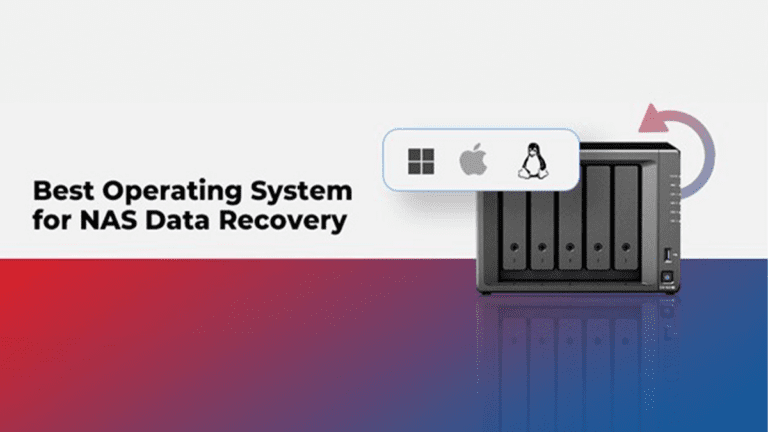Home users and businesses use NAS (Network-Attached Storage) to store and manage data clearly and organise it and make it easy to access. With simplified scripts and hardware pre-installed with an optimised operating system, the NAS architecture helps improve the efficiency of network environments.
The operating system in NAS also enables the configuration of NAS drives. However, the pre-installed operating system in NAS (usually based on Linux or BSD) is limited and is not recommended for data recovery as the algorithms for data recovery are unknown.
Therefore, choosing the best operating system for data recovery on NAS is crucial. This article will guide you through the basics of NAS architecture and how to select the best operating system for your NAS setup and data recovery. Read on to find out more!
Basics of NAS architecture
NAS is a centralised storage device for a local network. Its architecture includes hardware (processor, RAID drives, and RAM) and software elements (operating system). The hardware elements are connected to the router via an Ethernet cable. The operating system and the NAS configuration software manage the network connection. In this way, they provide easy access to the data via network file-sharing protocols.
NAS operating systems are lightweight and require fewer resources than regular multi-purpose ones. They are primarily based on Linux and BSD; however, as mentioned above, NAS operating systems may have limitations. Choosing the best NAS operating system may seem complicated, but it is crucial. We have listed the best NAS operating systems and their pros and cons to help you find the best one for your needs.
The Best operating system for NAS
Linux, Windows, and macOS are the three main desktop operating systems best suited for NAS setups. Although they are all suitable for data recovery on NAS, you must consider the challenges and difficulties involved.
Linux
First and foremost, NAS providers integrate customised operating systems into Linux-based NAS systems. It means that the desktop version of Linux supports the NAS file system and the RAID metadata used in the NAS systems. It quickly identifies the RAID metadata, builds RAID, mounts RAID drives with their best file systems for NAS, and provides instant access to NAS data.
However, this operating system’s disadvantage is that it can perform write operations on the NAS file system. This can lead to permanent data loss by overwriting the existing or allocated storage space data. You should, therefore, only allow read access when mounting the file system.
Although some vendors extend the file systems to increase the NAS’s operating speed and performance, desktop Linux may not support such extensions and may cause file system errors even in read-only mode.
The Linux operating system kernel and the software RAID version may also be different. This update may also automatically update the RAID metadata. The current NAS configuration may not recognise this update. It may also lead to an automatic repair of the NAS, destroying the current RAID configuration and associated data.
Windows
Windows OS is the most reliable host operating system, protecting your data from unexpected operating system adjustments and RAID metadata updates or other instances. The best thing about Windows OS for NAS setup is its wide compatibility with hardware and software and user-friendly interface. When it comes to data recovery, it supports automatic DIY NAS recovery software like Stellar Toolkit for Windows. The software can intelligently identify, mount, and build NAS-based RAID drives and efficiently recover data from them.
macOS
macOS is known for its lean design, performance, and certainty. Like Linux, it can identify the RAID structures/metadata by the NAS system but cannot be read or written by most NFS (NAS File System). It can also update the RAID structures to the supported configuration. For example, if macOS updates or resets the RAID 10 to the supported configuration, which can also be RAID 0, all mirroring information will be lost.
How do you choose the best operating system for NAS?
| Parameters | Linux | Windows | macOS |
| Technical expertise | Very flexible with many customisation functions. However, the complex user interface makes it difficult for inexperienced users to set up and manage NAS. | Has a user-friendly interface. Easy to configure and manage. Compatible with NAS hardware and software and other platforms | Compatibility issues with non-Apple hardware. Lack of special NAS software, making it unsuitable for NAS. |
| Functions & features | RAID support, file sharing protocols, media streaming functions and more. Although no support for file system extensions. There is also the possibility of file system errors in write-protected mode. | RAID support, BTRFS, FAT and further support for NAS file systems are available. | Limited support for easy RAID configurations. However, it is not ideal for advanced RAID and NAS configurations. |
| Certainty | Certainty with frequent updates and a focus on open source security audits. | Certainty, if it is configured correctly and updated to the latest version. | Pretty certainty. However, it is not ideal for NAS. |
Regardless of the operating system used in a RAID-based NAS, data can be lost for many reasons, such as drive failure, controller malfunction, improper RAID configuration, corrupted software, etc. However, recovering data from NAS is easy if you have the right solution.
How can I restore NAS data?
You must have all NAS drives and the selected optimal host operating system ready for NAS data recovery. The easiest and most reliable way to recover your NAS data is to use an advanced DIY data recovery software like Stellar Toolkit for Data Recovery. The software supports data recovery from Synology NAS drives with a B-Tree File System (BTRFS).
It also supports data recovery from Windows, Mac, and Linux systems. It intelligently rebuilds broken or crashed RAID arrays to find lost or deleted data from RAID 0, 5, 6, and nested or hybrid RAID drives. There is a complete guide to recovering data on the Synology NAS server. Here, you will find helpful information, including the top reasons for NAS failure, things to do before recovering files, and steps to perform a NAS RAID recovery.
The opinions expressed in this post belongs to the individual contributors and do not necessarily reflect the views of Information Security Buzz.