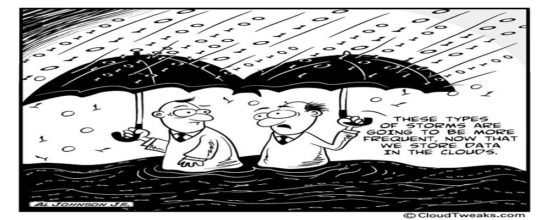
Introduction
In today’s digital age, data security is paramount, with individuals and businesses alike seeking reliable methods to safeguard their valuable files and information. Two popular options that have gained significant attention are Cloud Backup and Network Attached Storage (NAS) Backup. Both approaches offer distinct advantages and considerations when it comes to file security. In this article, we will delve into the benefits and drawbacks of each method, helping you make an informed decision based on your specific needs and priorities.
Cloud Backup: The Convenience of Off-Site Storage
Cloud Backup involves storing your files and data on remote servers managed by third-party providers. This approach has gained immense popularity due to its convenience, accessibility, and scalability. Here’s a closer look at its file security aspects:
Advantages of Cloud Backup for File Security:
Redundancy and Data Integrity: Reputable cloud providers implement data redundancy, storing your files across multiple servers and locations. This minimizes the risk of data loss due to hardware failures or disasters, ensuring your data’s integrity.
Encryption: Most reputable cloud providers use encryption techniques to secure your data both during transmission and while at rest on their servers. This makes it difficult for unauthorized parties to access your files.
Automatic Backups: Cloud backups often offer automated scheduling, ensuring that your files are consistently backed up without manual intervention. This minimizes the chances of forgetting to back up critical data.
Access Control: Cloud services allow you to control access to your files through authentication mechanisms, giving you the power to grant or revoke access as needed.
Considerations and Drawbacks:
Internet Dependency: Cloud backups require a stable internet connection for uploading and retrieving files. This can be limiting in areas with poor connectivity or during internet outages.
Privacy Concerns: While encryption offers strong protection, storing data on third-party servers raises privacy concerns. Some individuals or organizations might be uncomfortable with entrusting sensitive data to external entities.
NAS Backup: The Power of Localized Control
Network Attached Storage (NAS) involves setting up dedicated hardware on your local network to create a personal storage solution. This approach offers more control over your data and access, but also comes with its own set of considerations:
Advantages of NAS Backup for File Security:
Physical Control: With NAS, you have direct control over your data storage and can implement your preferred security measures, such as firewalls and encryption methods.
No Third Parties: NAS backups eliminate the need to rely on external cloud providers, reducing the potential exposure of sensitive data to third-party vulnerabilities.
Faster Access: Since NAS operates within your local network, accessing and restoring files tends to be faster compared to retrieving them from the cloud.
Customization: You can customize the hardware and software configuration of your NAS according to your security requirements.
Considerations and Drawbacks:
Single Point of Failure: While you have control, NAS systems are still vulnerable to hardware failures, theft, or disasters that could result in data loss if not properly managed.
Limited Remote Access: Accessing your NAS outside your local network can be complex and might require advanced networking knowledge to set up securely.
Maintenance and Expertise: Setting up and maintaining a NAS requires technical expertise. Regular updates and security patches are essential to keep your data safe.
Conclusion
The choice between Cloud Backup and NAS Backup ultimately depends on your priorities, technical proficiency, and the level of control you desire over your data. Cloud Backup offers convenience, automatic backups, and strong security measures through encryption and redundancy. On the other hand, NAS Backup provides localized control, customization options, and reduced reliance on third parties.
For individuals or businesses seeking a balance between convenience and control, a hybrid approach could be considered. This involves combining both Cloud and NAS backups, ensuring redundancy through off-site cloud storage while maintaining localized control over critical files through NAS.
Remember that regardless of your chosen method, robust security practices such as using strong, unique passwords, implementing multi-factor authentication, and keeping your software up to date are crucial in maintaining the integrity and confidentiality of your data.
Keep an eye on our information security news updates as we continue to monitor Which Is Better For File Security: Cloud Or NAS Backup? and check how the security experts respond to this news.
The opinions expressed in this post belongs to the individual contributors and do not necessarily reflect the views of Information Security Buzz.



