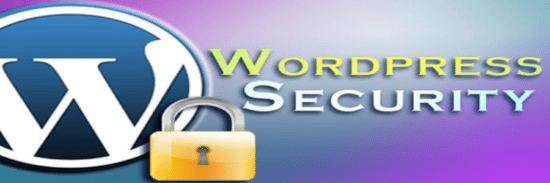WordPress got its start by being a practical and reliable platform for blogging, but since it’s relatively humble beginning, WordPress has become nearly omnipresent on the web. Today, WordPress powers 26% of the web, an unheard of figure for a singular platform, and naturally WordPress has evolved far past its beginnings in order to reach this many websites. With a plethora of WordPress themes and plugins, WordPress developers have the ability to customize and build different websites more than ever before, and WordPress is used for all kinds of purposes, whether it’s a blog, a business website, or creating a subscription/membership service.
The former two options are relatively easy to put together if you follow WordPress best practices, but creating a membership site requires a few additional steps as WordPress wasn’t originally intended for subscription services. This is most apparent in the lack of user roles and the ability to restrict certain parts of the WordPress site to a specific group of site visitors (in this case, “members” or “subscribers”). However, while WordPress wasn’t built to accommodate membership sites, you can create one relatively easily with a few plug-ins. Here’s what you need to create a successful membership site on WordPress:
- Handle security.
If you’re creating a membership site, then you’ll likely be collecting payment from those members. In order to do that successfully, security is paramount to convincing consumers to give payment information to you.
This goes without saying, but you’ll need randomized passwords, and you should change them frequently. You should also make sure that your WordPress and any plugin software you use are all up to date as these updates often provide better security measures through VPNs (be sure to avoid free VPNs) or close gaps in the system. You will also need to run your WordPress site through HTTPS, not HTTP, as Google search now penalizes websites that are not supported by HTTPS (and that S for security gives consumers greater confidence in your site too). Finally, you need to pick a WordPress host that can securely handle payments, which means that you need a host that provides an SSL certificate.
Luckily, there are multiple options to choose from, with different pricing tiers and packages, so you can choose the one that makes the most sense for your needs.
- Get a membership plugin.
The most important function of a membership site is that it is able to tell the distinction between an anonymous site visitor and a paying, returning member. Unfortunately, WordPress doesn’t have that capability on its own, so you’ll need to install a membership plugin to do so. Once you select which membership plugin you want, you’ll be able to add members to your website by building a new user group. In essence, you do this by going to your admin page, clicking Users/Roles, and then click “add new.” You can name this new role whatever you like, but ensure that their role capability is limited to “read.” After all, you don’t want your members to run around, editing your site at will—however, if you want to expand your team, using a membership plugin to assign different levels of access to other employees is a useful feature. Once you have multiple user roles established, you can begin restricting content to specific roles and so create membership content. There you have it, you’ve officially built a membership site, but we aren’t done just yet.
- Customize your site.
So your site can now handle members, but how do they sign up? In order for members to utilize the membership features of your new site, you need to give them access to it. The plugin Nav Menu Roles lets you add new tabs to your menu and customize it based on consumer behavior. For example, site visitors could view a “register now” option along the normal layout of your main menu, but for actual members, this would be redundant, so once users sign in to their account, the “register now” tab could become a “logout” button or a link to their profile page instead. WordPress also has generally clunky forms, so for a more aesthetically pleasing sign-up and login experience, try plugins like WPForms or Profile Builder that help create customizable form fields. Remember having a profitable membership site means that members need to be able to login and access members-only areas with ease; otherwise, they won’t bother signing up at all.
- Provide value and optimize the site.
Once you complete these steps, it’s up to you to provide meaningful content to encourage your members to stick around and pay money for access to your site. Setting up the membership site itself is only half the battle. You may want to consider hiring WordPress developers in order to fully customize your site and make it more unique while maintaining a well organized database. Similarly, you should optimize your website for SEO in order to show up higher in Google search results. This means using relevant keywords that are relevant to users on your site, linking your webpages together internally, and using backlinks in order to drive more traffic to your website from other domains. If you’re building a membership site, remember that providing one-time value isn’t enough. Memberships are driven by a subscription-based model, so you need to provide continual and new value to your members. If you’re site is driven by content, this means you need to produce new content regularly; if it is a ecommerce store, new products for purchase, and if it is an ongoing service, then make sure the service continues to work. After all, a membership site isn’t attractive to members if they don’t get any value out of their membership cost.
Only once these 4 steps are completed will your WordPress membership site find success. After you’ve accomplished them, it’s time to expand your membership by putting resources into advertising or adding new perks or products to what you currently offer your members.
[su_box title=”About Lisa Froelings” style=”noise” box_color=”#336588″][short_info id=’103305′ desc=”true” all=”false”][/su_box]
The opinions expressed in this post belongs to the individual contributors and do not necessarily reflect the views of Information Security Buzz.