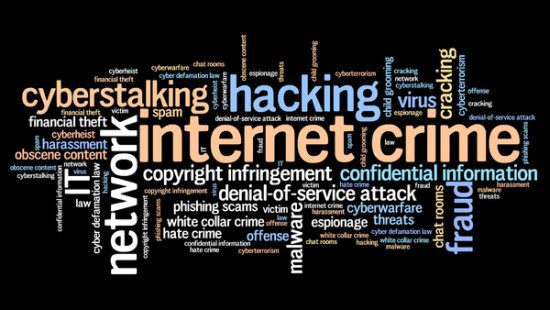Everyone knows somebody that has been hit by some type of digital scam. These days’ hackers have it down to a fine, digital art.
So much so that they are able to trick you into giving your bank account details without you knowing, and in some cases there will be no chance in gaining compensation if you have been hacked.
Below is a summary of some of the biggest online scams to be aware of, and tips on how to protect yourself online from hackers.
-
Travel Scams
If you are directed off site to make a transaction payment, always verify the email address with the official site. Email templates can be cloned and so this makes it easy for people to fall for the scam. Usually, when you have transacted off site through an email it is quite difficult to get your money back as the terms and conditions in a company’s contract can prevent them having to reimburse you for your money.
Security Tip
Always verify the email address with the relevant travel/booking operator.
-
Passwords
It’s important to realise of how easy it can be for hackers to steal your passwords. One of the most common ways hackers do this, is by running programs with stolen passwords that they have found and running them through their system until they find sites that match the same password. It’s alarming to note that 60% of internet users use the same passwords across more than one of their online accounts.
Security Tip
Make sure to have a unique, long and strong password for every account you have. A strong password has upper and lower case letters plus numbers and punctuation, forming a non-English word. It’s also recommend that you change your passwords every 6 months.
-
Solicitor Email Cloning
The legal watchdog in the UK has issued a warning to solicitor firms to be aware of a new scam that has been hitting potential home buyers all over the UK. The scam involves intercepting emails between the solicitor firm and client, with the hackers then cloning the email used by the solicitor to pry money from potential homebuyers. At present, around 4 companies a month have been targeted by this scam, which could easily be avoided if firms were to use encrypted email as the incorporated p2p technology is robust enough to keep hackers at bay.
Security Tip
Make sure your personal and work emails are encrypted.
-
Internet banking scams
Hoax emails sent supposedly on behalf of banks in Ireland and the UK have been a major online scam in recent times. Bank of Ireland issued a warning in 2015 to say that they will never send emails that require you to fill in your online banking account logins and details, and any attempts at gaining access to your codes or logins should be ignored and reported immediately.
Security Tip
Check your bank account daily and set up transactions alert which will encourage you to check your account and keep on top of things.
-
Social Media
“Free” Giveaways on Social Media can be a great way to connect a business with new potential customers or followers. Genuine giveaways by companies and business pages for marketing/branding purposes are commonplace. But take the old saying into context “if it’s too good to be true, then it usually is”.
Security Tip
Look at things that are entitled “free stuff”. A good way to distinguish the genuine competitions from the scams is to look at the URLs that are stated in the ad. These links are usually shorted down or are tiny URLs. When these links are clicked through, a Trojan virus can be downloaded to your computer where hackers can monitor your activity and then steal your details.
-
Advertisement Frauds
Gumtree has just launched a massive site overhaul to try and tackle the increasing problem of scam advertisements on their site. In recent years, Gumtree has been described as a “hotbed for scams”. In July 2014, a study showed that one in six ads on the Gumtree website were a scam or a possible scam. The most popular scams are people selling goods that they never receive including handbags and phones.
Security Tip
- Make sure the website’s secure, if you are buying online check for the padlock or “https” next to the web address.
- Never give out your bank details or send money unless you are certain you can trust the person contacting you.
- Listed phone number doesn’t work? Good early warning flag to watch out for.
-
Secure Email
We use email every day and not much has changed since the first email was sent in 1971. However, what has changed, is the way it’s now easier for individuals to hack into emails and see what is being sent. We are now much more vulnerable to hackers stealing information such as your contact lists, confidential information and bank details.
Security Tip
Sign up to a secure email provider such as Top Mail. With a secure email provider your messages will be encrypted as soon as you send an email. This will ensure your privacy so that nobody can intercept your messages and monitor what you’re saying.
-
Public WIFI
Fan of using public WIFI? Yes, it’s convenient and free, but have you ever asked yourself is it secure? Most WI-FI hotspots don’t encrypt the information you send over the internet and if the network does the require a password, it’s most likely not a secure network. In December 2015, customer data was stolen from JD Wetherspoons for customers who used the company website and for users who logged onto the Free WI-FI at the Wetherspoons. The hack tool place over three days and it’s believed that the names, personal information and some credit card details of 656,723 customers fell into the hands of the hacking group.
Fraudsters can also easily try and trick you by using a ‘misleading’ network access, that appears to be the hotspot or free WIFI that is available wherever you are and simply just change one letter in the name of the wireless network that you are searching for. For example, instead of accessing ‘FREEHOTELWIFI”, you may access the ‘FREEEHOTELWIFI’ by a mistake. Once you login to the fake Wi-Fi, the fraudsters might be able to obtain your recent browsing history and any information you enter.
Security Tips
- Never use your credit card using public WIFI.
- Make sure to use a unique password on every account. If you have the same password or similar passwords for each of your accounts, a person could get access to a number of your accounts.
- Turn WI-FI off when you’re not using it or consider changing the settings so that you are not automatically connected to a nearby WI-FI. This way you have more control over when and how your device uses Public WI-FI. This is not convenient if you want to use the internet, however, the longer you stay connected, the longer people have to notice you’re there and start snooping around.
-
Photo Geotagging
Every time you take a picture and post online, your location will be available to possible thief’s, unless you’ve disabled your device’s geotagging. It was reported in December 2015 that a burglar in California had used the location data in Instagram & Facebook photos to steal a number of items off people such as IPads, photos, jewellery. The thief hung out in public gathering places and waited for people who checked in or gave clues to where they may live.
Security Tip
Disable Geo-tagging. Most photos have the date, time and a rough estimate of location attached to them, so it’s important to make sure you turn off the location settings on your phone.
When sharing photos on Facebook, check your privacy settings. Facebook allows you to select who you want to allow access to viewing your photos. It could be just you, certain friends, friends of friends or everybody. Before posting the photos up, select an option that you are happy with. It’s also a good idea to go through your Facebook friends lists and to remove them as a friend if you do not know them well.
Digital fraudsters are always coming up with new and inventive ways to scam you out of your hard-earned cash, so in 2016 make sure that you are one step ahead. Investigate any suspicious behaviour or activity and never give your bank details over email.
[su_box title=”About Topmail” style=”noise” box_color=”#336588″]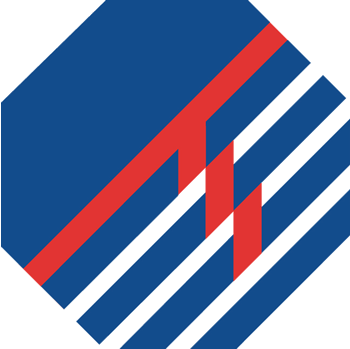 Topmail was set up in 2006 to provide secure webmail and has since become an innovator in the Email Security Industry. Topmail was designed specifically for those who take security and privacy seriously. Topmail is committed to continuous improvement of its services and maintaining itself as the most spam-free, private and secure email provider around the world. Topmail is owned by Topmail Limited an industry leading, cutting edge provider of security for email with operations in Ireland, UK, Canada and South Africa, employing over 1,500 people.[/su_box]
Topmail was set up in 2006 to provide secure webmail and has since become an innovator in the Email Security Industry. Topmail was designed specifically for those who take security and privacy seriously. Topmail is committed to continuous improvement of its services and maintaining itself as the most spam-free, private and secure email provider around the world. Topmail is owned by Topmail Limited an industry leading, cutting edge provider of security for email with operations in Ireland, UK, Canada and South Africa, employing over 1,500 people.[/su_box]
The opinions expressed in this post belongs to the individual contributors and do not necessarily reflect the views of Information Security Buzz.