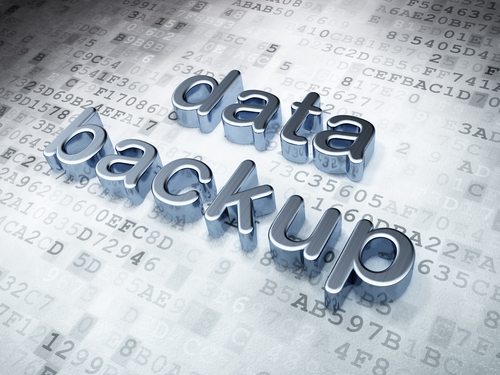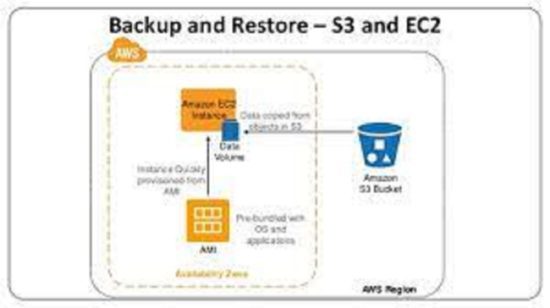
In today’s digital landscape, data is invaluable. As businesses and individuals increasingly rely on cloud computing services like Amazon Web Services (AWS), safeguarding data becomes a top priority. Amazon Elastic Compute Cloud (Amazon EC2) is a widely used cloud computing platform, and ensuring the protection of the data stored within EC2 instances is of utmost importance. This is where effective backup strategies come into play. In this article, we will explore essential tips for backing up an Amazon EC2 instance, helping you to avoid data loss and maintain business continuity.
Understand Your Data
Before embarking on any backup strategy, it’s crucial to understand what data is stored within your EC2 instance. Categorize your data into different types: critical, important, and non-essential. This categorization will guide you in determining the frequency and depth of your backups. Critical data might need more frequent backups and shorter retention periods, while less critical data could have longer retention periods.
Utilize Amazon EBS Snapshots
Amazon Elastic Block Store (EBS) volumes are commonly used to store data within EC2 instances. EBS snapshots provide a point-in-time copy of these volumes, allowing you to create backups without interrupting your instance’s operation. Schedule regular snapshots to capture changes in your data over time. You can automate this process using AWS Management Console or AWS Command Line Interface (CLI), ensuring that your backups are consistent and up to date.
Implement Regular Backup Schedules
Determine the optimal frequency for your backup schedules. For critical systems, daily or even hourly backups might be necessary. Less critical systems might only require weekly backups. Striking the right balance between backup frequency and resource consumption is essential. Consider utilizing AWS CloudWatch Events to trigger automated backups based on defined criteria or schedules.
Multi-Region Replication
Disasters can strike at any time, affecting an entire region of data centers. To mitigate the risk of data loss due to such events, consider implementing multi-region replication. Copying snapshots to another AWS region ensures that your data remains accessible even if one region becomes unavailable. This strategy enhances your overall data resilience and business continuity.
Test Your Backups
Regularly testing your backups is a critical step in the backup process. It’s not enough to assume that your backups are functioning correctly; you need to validate their integrity by restoring them in a controlled environment. This practice helps identify potential issues and ensures that your backup and recovery processes work as expected.
Automate Backup Processes
Manual backup processes are prone to human errors and are often inconsistent. Automating your backup processes using AWS tools and services like AWS Lambda and AWS Data Pipeline can significantly enhance the reliability of your backups. Automation reduces the risk of forgetting to create backups and ensures that backups are executed consistently according to your defined schedules.
Implement Versioning
In addition to creating backups, consider implementing versioning for your data. Amazon S3, for instance, offers versioning capabilities that allow you to retain multiple versions of an object in a bucket. This feature is useful for scenarios where you need to restore a previous version of a file or configuration.
Secure Backup Data
Backup data is sensitive and needs to be protected just like production data. Implement appropriate security measures to prevent unauthorized access to your backup repositories. Use encryption to secure both data at rest and data in transit. AWS offers encryption options, such as AWS Key Management Service (KMS) for managing encryption keys.
Monitor Backup Health
Regularly monitor the health of your backup processes and infrastructure. Set up alerts and notifications to be informed of any issues with backups, such as failed backups or missed schedules. AWS CloudWatch and CloudTrail can be utilized to track and monitor backup-related activities.
Document Your Backup Strategy
A well-defined backup strategy is only effective if it’s well-documented and communicated across your organization. Document the procedures, schedules, retention policies, and recovery processes in a comprehensive manner. This documentation becomes invaluable in times of crisis when clear instructions are needed to restore systems from backups.
In conclusion, backing up your Amazon EC2 instances is not just a good practice—it’s a necessity. With the ever-present threat of data loss due to accidents, hardware failures, or security breaches, a robust backup strategy becomes a lifeline for maintaining business continuity. By understanding your data, implementing regular schedules, automating processes, and safeguarding your backup data, you can ensure that your Amazon EC2 instances remain resilient in the face of adversity. Remember, a well-executed backup strategy is an investment in the future stability of your digital assets.
Keep an eye on our information security news updates as we continue to monitor Amazon EC2 Instances, and check how the security experts respond to this news.
The opinions expressed in this post belongs to the individual contributors and do not necessarily reflect the views of Information Security Buzz.