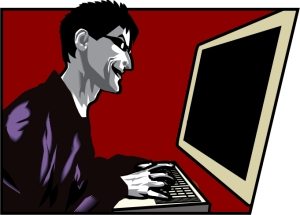Are you tired of your sluggish PC? The new release of AVG TuneUp now comes with a complete reboot of its patented ‘Programs-On-Demand’ technology. It puts unused programs into a smart sleep mode that reduces their draining impact on PC performance, battery life, network and storage to nearly zero. The update also includes a revamped Disk Cleaner which now detects and removes even more leftover and cache files than before.
Get the latest version right here: Click to Download AVG TuneUp with new Sleep mode
Even in 2016, PCs face one stark reality: the more you use them and the more you install on them, the slower they become. That’s because a lot of programs remain active, even when they’re not being used.

Enhanced Sleep Mode – a quick guide
The new version of AVG TuneUp comes with a significantly improved Sleep Mode, which stops inactive programs from draining your PC, giving you back that fresh out-of-the-box performance.
We have combined our Startup Manager feature – which detects items that automatically run when you turn your computer on – with what we used to call Program Deactivator (now known as Sleep Mode). Sleep Mode now shows a single list of all the applications that are draining your PC’s performance, giving you smarter detection across even more programs.

The list shows which applications are draining the most power and with one click, you can select the ones you want to put to sleep. You also have the option to put apps on an ‘Ignore’ list, which is useful for those programs you really want to keep running in the background, such as remote assistance tools or power management apps for laptops. Turning off all other programs running in the background will reduce performance and battery draining; and whenever you need a certain program, AVG TuneUp will turn it back on again as soon as you access it.
The newly enhanced Sleep Mode isn’t the only improvement we’ve made to AVG TuneUp.
Enhanced Disk Cleaner – a quick guide
Most of us will have experienced an issue with disk space. This is often due to applications piling up their leftover cache data, log files, crash reports etc. on your disk. We’ve catered to the latest applications and Windows features to help you to get rid of even more digital junk files on your machine. Here’s what we added to our Enhanced Disk Cleaner:
- Added cleaning for new Microsoft Office versions
- Cleans wasteful Windows Defender leftover files
- Clears the Windows 10 settings sync cache
- Clears the Windows font cache
- Clears the Windows Search cache
- Clears the SnagIt thumbnail cache
- Removes log files from Evernote
- Removes list of recent files from MPC-HC (Media Player Classic)
- Removes list of recent files from Notepad++
- …and much more!
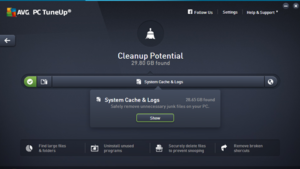
Our Browser Cleaner also removes even more browsing caches, database leftover files, user caches and traces from Windows 10 Edge, Google Chrome and Mozilla Firefox.
…plus a ton of fixes and improvements!
So, what else is new? We’ve looked hard at all your feedback and polished things up. For example, our Live Optimization now smoothly handles whitelisting an application you don’t want de-prioritized. In addition, we’ve revamped our notification system to show you more meaningful messages about our features (such as Program Optimizer, Economy Mode) when you need them.
To check out your new features, launch your AVG TuneUp (it should auto-update) or download AVG TuneUp here.
[su_box title=”About AVG” style=”noise” box_color=”#336588″][short_info id=’60254′ desc=”true” all=”false”][/su_box]
The opinions expressed in this post belongs to the individual contributors and do not necessarily reflect the views of Information Security Buzz.