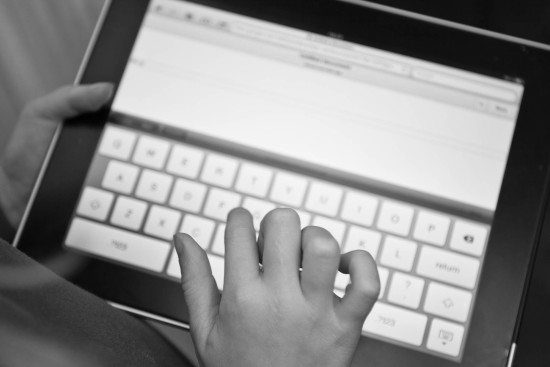Many of the modern gifts are digital products like notebooks, ultrabooks, tablets, smartphones. How do we protect our children when they go online? According to the latest statistics, our children are spending over 9 hours a day connected. Think how scary that statistic is, 9 hours!
You are probably asking yourself what are they doing all that time, and how much information are we really giving them in order to understand how to use the Internet securely?
Staying on top of dangerous apps that your kids shouldn’t be downloading is crucial. And now there’s a way that kids can hide those bad apps right in plain sight. You have to know what to be cautious about. There are many perilous things out there.
For example, there is an app called YouNow. Hugely popular with young people, parents should really be aware of. YouNow is a streaming application that’s most certainly on your kids’ devices. With hashtags like ‘bored’ or ‘dancing.’ There are millions of children actually chilling out and streaming. One more hashtag: ‘sleeping squad’ features users while sleeping. In most case, young people are live streaming as they are sitting at home in their rooms. They are basically talking to unknown people who are writing messages back. Sounds innocent, but can get not so innocent fast. Kids tend to do kind of shocking things to earn likes. They are also sharing a lot of personal information. It’s just one app parents should keep on their radar.
Some other apps parents should keep tabs on are texting apps like ooVoo, WhatsApp, and Kik. Other include the self-deleting apps like Snap Chat, Burn Note, and Yik Yak. Finally, the dating apps like Tinder, MeetMe, and Scout.
You also want to pay attention to apps that will hide certain apps on your phone. For example, Vaulty, it allows users to generate a password-protected repository where you could hide videos and pictures. In addition, Vaulty may take a photo of anyone who attempts to enter the vault but puts in the incorrect password. Hide it Pro, similar to Vaulty, it enables you to conceal files. Hide it Pro itself is masked to look like a media manager. The app shows a lock protected folder where users can conceal videos, messages and also other applications.
So, what can we do to keep our kids protected when they are playing with their gadgets? Listed below are the most important steps you have to be taking be certain that your sons or daughters are secured.
- The first one: location, location, location. Wherever your kids are using a computer, make sure it’s in a public area of the household, that way you can be casual and just sneak on by and look at what they happen to be watching and typing. Mothers can be casually cooking or whatever it is and see that children are doing something that is safe and secure. According to the latest surveys, over 17% of parents had seen their kids doing things online that were completely inappropriate. 60% of parents said they didn’t really know what their kids were doing, and that’s totally scary.
- Next tip, stay on top of social. Get all of your kid’s usernames and passwords. If they want accounts, they need to share with you their accounts’ usernames and passwords. Not only that, friend them, follow them and see what’s going on. Some children may write bad comments or post inappropriate photos. As a parent, knowing where to look and be aware of this allows addressing such situations.
- Next tip stresses: “Share with one, share with all.” You have to educate your children about their digital footprint; they need to understand that what they’re putting online, whether their profile is locked for public or not, it is going to stay there for good. Parents should be concerned about their kids over-sharing about their family and themselves.
- Take action. This is critical. Use parental control software. There are various free and paid versions. Parental control software monitors your child’s location, allows you to limit how much time they spend online, allows you to limit the websites they are going to. And if they want to go to a specific website, they can send you a special message requesting it. You can send them messages that take over their apps or the device itself and doesn’t allow them to use it until they respond to your message. Parental control software lets you whitelist the apps your kids wishes to install. In fact, you should become an IT administrator for all those devices. Putting limitations on what children can do is absolutely adequate in present day tech world.
- Finally, teach critical thinking and reward it once these kids learn. Set some limitations when you give them a device. Don’t just give it but teach first how to use properly.
[su_box title=”About David Balaban” style=”noise” box_color=”#336588″] David Balaban is a computer security researcher with over 10 years of experience in malware analysis and antivirus software evaluation. David runs the www.Privacy-PC.com project which presents expert opinions on the contemporary information security matters, including social engineering, penetration testing, threat intelligence, online privacy and white hat hacking. As part of his work at Privacy-PC, Mr. Balaban has interviewed such security celebrities as Dave Kennedy, Jay Jacobs and Robert David Steele to get firsthand perspectives on hot InfoSec issues. David has a strong malware troubleshooting background, with the recent focus on ransomware countermeasures.[/su_box]
David Balaban is a computer security researcher with over 10 years of experience in malware analysis and antivirus software evaluation. David runs the www.Privacy-PC.com project which presents expert opinions on the contemporary information security matters, including social engineering, penetration testing, threat intelligence, online privacy and white hat hacking. As part of his work at Privacy-PC, Mr. Balaban has interviewed such security celebrities as Dave Kennedy, Jay Jacobs and Robert David Steele to get firsthand perspectives on hot InfoSec issues. David has a strong malware troubleshooting background, with the recent focus on ransomware countermeasures.[/su_box]
The opinions expressed in this post belongs to the individual contributors and do not necessarily reflect the views of Information Security Buzz.