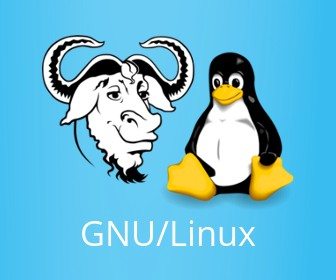In the following article, I present a real-world case scenario as an example for setting up a small business with Linux as a desktop solution. It is presented as a single illustration of a unique case, and Linux/open source deployments will of course vary based on the number of users, business need and security requirements.
A friend recently launched her own small startup, and because she’s funding it out of her own pocket, she came to me in the early stages with questions about Windows licensing, applications, support, etc. Her primary concern was the overhead of seeding her small office with Windows and all the required application licenses needed to run a business.
Because of the nature of her startup, I suggested Linux as the standard desktop for her office. She was unsure of this choice, and some of her questions, all justified, included “I’ve heard Linux isn’t user-friendly”, and “are there viable business applications available for Linux?”
My first task was to build a proof of concept Linux desktop. I chose Ubuntu, primarily because it is one of the most user-friendly Linux distros, is highly-customizable and consistently gets updated to support the latest hardware.
Next I installed the Evolution email client. Because of her small startup funding, she opted to use Gmail accounts for her and her staff. Evolution is simple and easy to setup for Gmail; and Evolution, by default, supports bi-directional Google Calendar – changes made to the Google Calendar in Evolution will upload to the Google servers. So, Gmail with Evolution provides a complete free solution for business email and calendar.
For secure cloud storage/file backup we are using Google Drive; Google has not released an official Drive client for Linux, however Rclone is a very cool 3rd party solution for Linux that syncs with several secure storage solutions including Drive. Rclone is easy to configure and with just a simple shell script you can configure Rclone to perform manual or automatic backups to Google Drive.
If you want a local fileserver for your Linux users, then save yourself thousands of dollars and purchase, or build from scratch, a beefy barebones desktop. You want a machine that has at least 8 GB of RAM, minimum 2.8GHz processor, and at least two 1TB Hard Drive’s for RAID striping. For the hard drives, I would highly recommend SSD (Solid State Drives.) With this configuration, you can then load on your preferred Linux distro and, once you configure RAID striping, setup the file server for either NFS or SMB. For Linux servers, I prefer using the ClearOS distro, as it is designed from the ground-up as a file server.
For a turn-key open-source equivalent to Microsoft Office, the best solution is LibreOffice, which can read/write MS Office file formats and offers open-source solutions for all the MS suite of programs:
|
LibreOffice Program |
MS Office Equivalent |
|
Writer |
Word |
|
Calc |
Excel |
|
Impress |
PowerPoint |
|
Draw |
Visio |
|
Base |
Access |
| Math |
Equation Editor |
One of the other programs she needed was an open-source financial accounting solution. For this I chose GnuCash, because it can import QIF/OFX/HBCI files from Quicken, MSMoney and others.
Gimp is the perfect open-source, Photoshop-equivalent solution. Gimp reads/writes all the popular formats, contains built-in image filters and provides sub-pixel sampling.
As far as web browsers go, there are several open-source solutions available, it depends on personal preference; I decided to go with Chrome because I believe it to be the better solution on Linux.
And finally, for a messaging client I chose Pidgin. Not only is it easy to use, but it supports AIM, Google Talk, Yahoo, IRC, MSN, ICQ & Jabber protocols.
[su_box title=”About ” style=”noise” box_color=”#336588″][short_info id=’98210′ desc=”true” all=”false”][/su_box]
The opinions expressed in this post belongs to the individual contributors and do not necessarily reflect the views of Information Security Buzz.