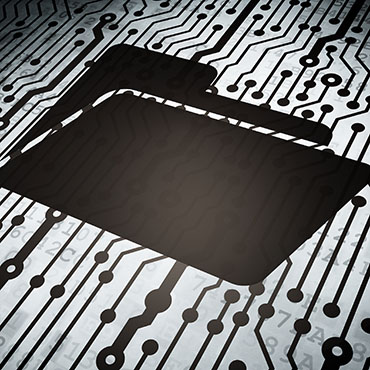In the modern world, technology has enabled people to connect and communicate virtually anywhere. With the internet being a critical part of our lives, we transmit and receive a vast amount of sensitive data daily, from banking information to personal emails. However, this has made us vulnerable to cyberattacks like data breaches and identity thefts.
To combat these threats, security protocols have been developed to secure communication between users and the internet, and one such protocol is HTTPS (Hypertext Transfer Protocol Secure). In this article, we will explore how HTTPS works, the different stages involved in its implementation, and the significance of asymmetric and symmetric encryption in securing data.
How Does HTTPS Work?
HTTPS is a secure variant of HTTP that encrypts data before it is sent. It functions by encrypting the data you transmit and receive online. The browser and the server work together to create a secure connection when a user requests a web page served over HTTPS.
HTTPS is commonly used to protect confidential information on websites, such as credit card numbers, passwords, or other sensitive information. It is also becoming increasingly popular for protecting non-confidential information, such as general web browsing activities. This is because newer browsers are starting to mark sites that use HTTP as “not secure” to encourage HTTPS use further.
How HTTPS Works Step by Step
Step 1: The client (such as a web browser) sends an HTTP request to the web server.
Step 2: The web server receives the request and responds with a digital certificate as an SSL Certificate containing a public key.
Step 3: The client verifies that the certificate is valid, and if so, it uses the public key to encrypt and send back its own symmetric key. This is known as a “handshake” between the two parties.
Step 4: The server then decrypts this symmetric key using its private key, giving it access to all messages sent from the client.
Step 5: The server and client then use the symmetric key to encrypt and decrypt all messages sent between them, ensuring that no one else can intercept and read them.
Step 6: When the communication is complete, both parties discard the symmetric key. This ensures that any further communications must be re-encrypted with a new key.
HTTPS provides a secure connection between two systems by using encryption protocols to ensure that transmitted data cannot be intercepted or viewed by anyone other than the intended recipient. It is becoming increasingly popular for protecting confidential information on websites and providing an extra layer of security for general web browsing activities.
One of the key advantages of using HTTPS is that it prevents third-party interference by ensuring that no one other than the intended recipient can access or view the data being sent. This makes it not easy for hackers to intercept and tamper with messages and prevent them from gathering usernames and passwords, credit card numbers, or other sensitive information. Furthermore, HTTPS aids in defending websites against harmful intrusions like SQL injection, which can be used to access a website’s databases and potentially steal data or inflict harm.
How Is HTTPS Different From HTTP?
The secure variant of the HTTP protocol is called HTTPS, by which webpages are shared over the internet. While HTTPS and HTTP may appear similar to the everyday user, they have a few distinct differences; most importantly, HTTPS data is encrypted during transmission.
HTTPS uses TLS/SSL certificates to encrypt data before sending it over a connection. This encryption adds extra security for critical connections, such as banking or entering credit card information. Encryption does, however, slow down page loading times compared to non-secured websites using HTTP, which is one of the downsides to using HTTPS instead of HTTP. Authentication also helps distinguish legitimate websites from malicious ones, helping protect against malicious activities like phishing and spoofing. Additionally, all modern browsers will denote when a site uses HTTPS encryption with a green padlock or some other visual feature that appears alongside the website URL to confirm its authenticity.
Why HTTPS Authentication Is Important
Why HTTPS Authentication Is Important, HTTPS authentication is important to protect yourself and your data when browsing and using online services. HTTPS stands for Hyper Text Transfer Protocol Secure and it makes sure that the data transferred between the user and the website is encrypted, meaning hackers cannot intercept the data or put malicious code in it.
HTTPS is an authentication mechanism to ensure you are connected to your intended website. If a hacker uses DNS poisoning, malware, or another attack method, you will be warned through HTTPS authentication if there appears to be a problem with the website you are attempting to access. Without it, you could be tricked into entering sensitive information on a fake website created by attackers looking to steal your information for financial gain.
Overall, having HTTPS security on websites is essential to ensure your safety and privacy while surfing online. The added layer of encryption keeps malicious entities from being able to access your private information and ensures you are visiting trusted sites with valid credentials. HTTPS authentication is an important tool for staying safe online and it is becoming increasingly important as the internet grows more sophisticated.
With HTTPS authentication, you can be 100% certain you are connecting to a legitimate website or URL. For example, a hacker may use DNS poisoning, malware, or other attack methods so your browser connects to their malicious server instead of the intended one, making it look like you are visiting the correct website when in fact you are not.
HTTPS authentication addresses this issue by encrypting information transmitted from a site using a secure protocol that creates a unique domain name for each website – ensuring only the legitimate site has access and preventing unauthorized sites from being accessed.
Additionally, HTTPS uses TLS (Transport Layer Security) certificates which ensure all communication between an individual’s web browser and the server hosting the website is encrypted — keeping hackers away from sensitive data such as usernames, passwords, credit card details, etc. This eliminates any potential danger posed by accessing websites without HTTPS authentication and protects users from cyber threats.
TCP Handshake
When a client connects to a website using HTTPS, your browser initiates the TCP handshake process. This process establishes a connection between your browser and the website’s server.
A client (browser) sends a SYN packet to the server whenever it requests a web page, indicating that it wants to establish a connection. The server responds with a SYN-ACK packet, acknowledging the request and agreeing to establish a connection. The client then sends an ACK packet, confirming the established connection. The three-way handshake ensures that the client and server agree on creating a connection and being able to speak with one another.
Certificate Check
Before a browser can establish a secure connection with the website’s server, it needs to verify that the public key it received from the server is valid. This is done using a digital certificate. Once the TCP handshake is complete, the client requests the server’s digital certificate.
The certificate contains the server’s public key, which is applied to encrypt the data sent over a network. The certificate also contains information about the certificate’s issuer, the server’s domain name, and the certificate’s expiration date. A trusted third-party organization issues it called a Certificate Authority (CA).
When your browser receives a digital certificate from a website’s server, it checks to make sure that a trusted CA issued it and that it hasn’t expired or been revoked. If the digital certificate checks out, your browser sends a message to the server, informing it that it’s safe to proceed with the secure connection.
Key Exchange
Once your browser has verified the server’s digital certificate, it uses the server’s public key to establish a secure connection. This is done using a process called key exchange. During the key exchange, your browser and the server use the server’s public key to create a unique session key. This session key is used to encrypt and decrypt all data that is transmitted between your browser and the server.
Data Transmission
With the secure connection established, data can now be transmitted between your browser and the server. All data is encrypted using the session key generated during the key exchange.
When you send data to the server, it is first encrypted using the session key. The encrypted data is then sent over the internet to the server, decrypted using the same session key.
Likewise, when the server sends data to your browser, it is encrypted using the session key. The encrypted data is then sent over the internet to your browser and decrypted using the same session key.
Asymmetric and Symmetric Encryption
As mentioned earlier, learning more about how HTTPS works uses both asymmetric and symmetric encryption. Asymmetric encryption is used during the certificate check and key exchange processes. Symmetric encryption is used for all data transmission. The reason for this is that asymmetric encryption is more secure but also more computationally expensive. Symmetric encryption, on the other hand, is faster but less secure.
During the certificate check and key exchange processes, asymmetric encryption is used because it ensures that only the server with the corresponding private key can establish a secure connection. Attackers will find it more challenging to pretend to be the server and intercept data.
Symmetric encryption is used for data transmission because it is faster and more efficient for encrypting large amounts of data. Additionally, since the session key is unique for each session, even if an attacker intercepts the encrypted data, they won’t be able to decrypt it without the session key.
The HTTPS handshake process involves three main steps: the TCP handshake, certificate check, and key exchange. During the key exchange, the client and server establish a shared secret key to encrypt and decrypt the transmitted data. Asymmetric encryption is commonly used for key exchange, while symmetric encryption is used for data transmission.
Conclusion
HTTPS is critical for online security, ensuring encryption, integrity, authentication, and trust for data exchanged between web browsers and servers. While essential for sites with sensitive information, all websites should prioritize user privacy and security by adopting HTTPS. Although implementation requires technical expertise, it offers benefits such as improved website performance, regulatory compliance, and increased user trust. HTTPS utilizes a mix of asymmetric and symmetric encryption to secure data exchange, but it is not foolproof. Vigilance when browsing and entering sensitive information on trusted sites remains important to prevent data interception.
The opinions expressed in this post belongs to the individual contributors and do not necessarily reflect the views of Information Security Buzz.