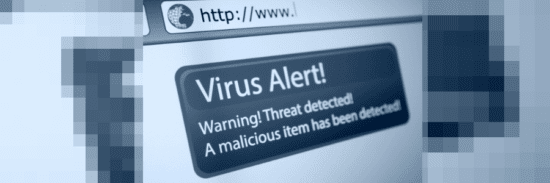Like it or not, your computer is constantly under the threat of a malware attack. As G Data Software notes, about 22 million new malware samples were discovered in the first quarter of 2017. Last year, a new specimen of malware came into existence every 4.6 seconds. With malware being so common, and our dependence on our computers for work, play and everything in between, it is imperative that we learn to recognize the signs and symptoms of malware, along with how to get rid of it.
Signs and Symptoms of a Malware Infection
There are a number of common signs that your computer has been impacted by malware. If your system is suddenly running about as quickly as a snail climbing Mt. Everest, chances are you have been infected. Malware will slow down your internet speed, your operating system and the way any programs work. Annoying pop-up ads are also a common calling card of the malware critter; in addition to making it hard to get work done, the pop-ups themselves often come infected with more malware. In addition, if your computer routinely crashes you may have a malware issue. For some people, they may also get the dreaded “blue screen of death,” but for others, it just shuts down out of nowhere, often resulting in lost work. If you run a check on your hard drive to see what activity is taking place and you find that it is showing a large amount of activity even though you are currently not running any programs, there may be malware on your computer. Other signs that your device may be infected include your Windows operating system deciding to shut down without reason or warning, if you reboot your computer and odd-looking windows pop up on your screen, and if your friends are texting and calling you to say you are sending them strange email messages that you actually didn’t send.
Got Malware? Tips to Get Rid of It
In many cases these trouble issues are actually caused by the incorrect functioning of hardware or software. But, when it comes to malware, you don’t want to take any chances, and the solutions are not that difficult to try. A great place to start is with an anti-malware program that you install on your computer, and that will act as a soldier of sorts, monitoring your computer 24/7 for malware infections. Tech Radar recently listed their top malware removal tools that are completely free to use and easy to install; for example, they recommend the Malwarebytes Anti-Malware program, which gives you a free 14-day trial of its premium edition. The program will not only do deep scans on your computer, it will also provide you with daily updates on anything that it finds. After the two weeks is up, it will become the basic free version of the program, which has to be activated manually. You can also address malware from the computer hardware side by buying and installing a processor that is designed to detect and eliminate malware. For example, Qualcomm’s Snapdragon mobile processors include hardware-based security solutions for finding malware and also blocking security breaches; additionally, they’re some of the fastest mobile processors on the market today. Called the Qualcomm Haven security suite, the mobile processor uses a hardware-based foundation to focus on detecting damaging malware and securing biometric authentication.
Malware may be incredibly common, but by being proactive you can definitely reduce the chances of your computer being hit by one of these malicious bugs. Be vigilant and alert to anything odd and keep that anti-malware program up and running, and your computer should avoid becoming one of the grim statistics.
The opinions expressed in this post belongs to the individual contributors and do not necessarily reflect the views of Information Security Buzz.