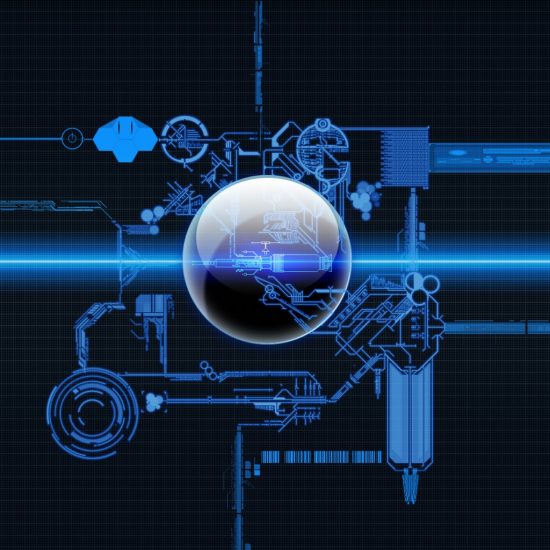When it comes to cybersecurity and privacy, people are always on the lookout for solutions that will ensure their safety online. This solution that has been gaining popularity in recent times is the Tails operating system. Tails is a Linux-based operating system designed to be used as a live operating system, which means that it can be run from a USB stick or a DVD without installing it on a computer.
It is designed to preserve privacy and anonymity while using the internet, and it has several features that make it an attractive choice for people who are concerned about their online security. Here, we will dig deep into what Tails is, how it works efficiently, and what makes it different from other operating systems. We will also look at some of the features that make it unique and explain why it has become such a popular choice for people who want to protect their privacy online.
What is Tails Operating System?
Tails is actually an acronym that is known as (The Amnesic Incognito Live System). It is a Debian-based Linux operating system that is made to run from a USB stick or a DVD. The operating system is designed to be used as a live operating system, meaning it runs entirely from the USB stick or DVD and does not install anything on the computer’s hard drive.
Tails is designed to provide a high level of privacy and anonymity while using the internet. It includes several privacy and security-focused applications, such as the Tor Browser, which encrypts internet traffic and hides the user’s IP address. Tails also include tools for encrypting files and messages, such as GnuPG, and it has several built-in security features, such as a firewall and a password manager.
How Does Tails Work?
Tails operating system is designed to provide users with a high level of privacy and security. It achieves this by using a combination of tools and technologies that work together seamlessly to protect user data and activities. Listed are some of the key components of Tails and how they work together:
- Linux Kernel: Tails is built on top of the Linux kernel, free and open-source software that provides the foundation for the operating system. The Linux kernel provides the essential interface between the hardware and the software, and it provides features such as memory management, process management, and file system management.
- Tor Browser: Tails comes with the Tor Browser pre-installed, a privacy-focused web browser that uses the Tor network to provide users with anonymity online. The Tor network works by routing internet traffic through a series of relays, making it difficult for anyone to track the user’s IP address or online activities.
- GnuPG: Tails includes GnuPG, which is free and open-source encryption software that allows users to encrypt and sign files and messages. The use of public-key cryptography by GnuPG enables users to “encrypt” material with a public key that can only be “decrypted” by using a private key, so adding an extra layer of protection to the data they send and receive.
- Electrum Bitcoin Wallet: Tails comes with the Electrum Bitcoin Wallet pre-installed, which is a lightweight and easy-to-use wallet for storing and managing Bitcoin. The Electrum wallet is designed to be secure and private, and it allows users to manage multiple Bitcoin addresses and transactions from a single interface.
- Firewall: Tails includes a firewall that is configured to block all incoming connections by default, providing an additional layer of security against unauthorized access.
- Memory Erasure: Tails is designed to leave no trace on the computer’s hard drive, which means that all data is erased from memory when the computer is shut down. This includes browser history, temporary files, and any other data that may have been stored on the computer during use.
Overall, Tails works by combining several different tools and technologies to provide users with a high level of privacy and security. It uses the Linux kernel as a foundation and includes tools such as the Tor Browser, GnuPG, Electrum Bitcoin Wallet, and a firewall to provide additional layers of security. Tails is also designed to leave no trace on the computer’s hard drive, providing an extra layer of privacy and security.
Features of Tails Operating System
Tails Operating System is designed with privacy and security in mind, and it includes various features to help you stay anonymous and secure while using the internet. Listed below are some of the key features of Tails:
- Tor Browser: Tails comes with the Tor Browser pre-installed, which encrypts your internet traffic and hides your IP address, making it difficult for anyone to track your online activity.
- GnuPG: Tails also includes GnuPG, a tool for encrypting files and messages. GnuPG uses public key encryption to ensure that only the intended recipient can read your messages.
- Persistence: Tails includes a persistence feature that allows you to save your settings and data to a separate encrypted partition on your USB stick or DVD. This means that you can use Tails on different computers and still have access to your files and settings.
- Secure deletion: Tails includes several tools for securely deleting files and wiping free disk space, ensuring that your data is completely erased from the computer.
- Password manager: Tails includes a built-in password manager that allows you to store your login credentials securely. This means that you don’t have to remember all of your passwords, and you can use strong, unique passwords for each website.
- Built-in firewall: Tails includes a built-in firewall that blocks all incoming and outgoing connections by default. You can configure the firewall to allow or deny specific connections as needed.
- No trace left behind: Tails is designed to leave no trace on the computer’s hard drive. All data is stored in RAM, and when you shut down the computer, all data is erased, leaving no trace of your activity.
- Easy to use: Despite all of its advanced features, Tails is easy to use. It has a simple, user-friendly interface that makes it easy to navigate and find the tools you need.
In general, the Tails Operating System is a powerful tool for anyone who is concerned about their online privacy and security. It includes various features to help you stay anonymous and secure while using the internet, including the Tor Browser, GnuPG, persistence, secure deletion, a password manager, a built-in firewall, and no trace left behind. Despite its advanced features, Tails is quite easy to use and has a user-friendly interface.
How to Use Tails Operating System.
Tails is designed to be user-friendly, and it is easy to use even if you have no experience with Linux or other operating systems. Here are some detailed steps on how to use Tails:
- Download Tails from the official website and save it to a USB stick or DVD.
- Insert the USB stick or DVD into the computer and boot the computer from the USB stick or DVD. This can usually be done by pressing a specific key during startup, such as F12 or Del.
- Once Tails is loaded, you will be presented with a welcome screen. Here you can choose your language and configure some basic settings. You can also choose to run Tails in “failsafe mode,” which disables some hardware features that may cause problems.
- After the welcome screen, you will be taken to the Tails desktop. From here, you can use Tails like any other operating system. You will have access to several pre-installed applications, such as the Tor Browser, GnuPG, and LibreOffice.
- To connect to the internet, simply open the Tor Browser. The Tor Browser encrypts your internet traffic and hides your IP address, providing a high level of anonymity. You can also use other applications, such as Pidgin, to connect to instant messaging services like Jabber or IRC.
- To create and manage your passwords, use the built-in password manager. This allows you to securely store your login credentials for different websites and services. You can also use GnuPG to encrypt and decrypt files and messages.
- When you are finished using Tails, it is important to shut down the computer properly. To do this, click on the “Shutdown” button in the top right corner of the screen. This will ensure that all data is erased from memory and that no trace is left on the computer’s hard drive.
Why Use Tails Operating System?
If you are concerned about privacy and security when using the internet frequently. Then opt to use Tails as your browser of choice. The following is a list of possible justifications for your use of Tails:
- Anonymity: Tails provides a high level of anonymity while using the internet. The Tor Browser encrypts internet traffic and hides your IP address, making it difficult for anyone to track your online activity.
- Portability: Tails is a portable operating system that can be used from a USB stick or DVD. This makes it easy to use on any computer, without leaving any trace on the computer’s hard drive.
- Security: Tails includes several built-in security features, such as a firewall and a password manager. It also leaves no trace on the computer’s hard drive, providing an extra layer of security.
Conclusion
Tails Operating System is a Linux-based operating system designed to provide a high level of privacy and anonymity while using the internet. It is a portable operating system that can be run from a USB stick or DVD, and it includes several built-in security features, such as the Tor Browser, GnuPG, a firewall, and a password manager.
Using Tails is straightforward, and it is an attractive choice for people who are concerned about their online privacy and security. It is designed to leave no trace on the computer’s hard drive, providing an extra layer of privacy and security. If you are searching for an operating system that provides a high level of anonymity, portability, and security, Tails is definitely worth considering.
The opinions expressed in this post belongs to the individual contributors and do not necessarily reflect the views of Information Security Buzz.