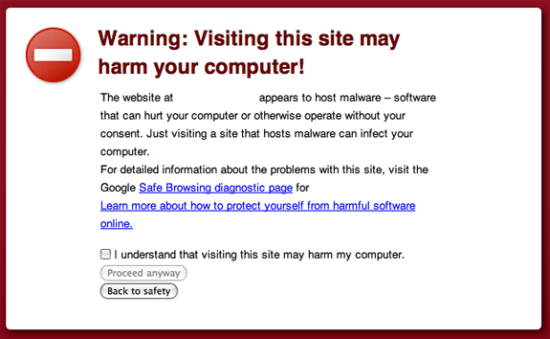HELP: My website is vulnerable and Google mentioned it to all users!
[su_note note_color=”#ffffcc” text_color=”#00000″]HTTPCS :
What should I do to remove the message “This site may harm your computer!” from my web app?
One of the biggest fear of any business man, marketing director or e-shopping company is to find this deterrent message on its web application… However it exists logical reasons to explain the presence of this warning, but also solutions to remove it more or less quickly.
This alert appears when your site or your web application represent a danger for the Internet user. The reasons to explain why Google warn its users are numerous, such as virus and malware propagation risks.
Most of the time, by watching this « Warning » the user immediately leaves the affected site and will no longer attempt to reconnect. Indeed, even if it is possible it remains very rare that the user ignore this message in order to pursue the browsing.
The very low security level of the web application often leads to hacking, to virus propagation but also data theft or leakage…All of them induce to serious consequences and important losses, at both economical and e-reputation levels, also because of the deeply affected SEO.
It is even possible to check the website historic HERE.
If you are a victim, you have two options to face this situation efficiently:
-
Audit manually your web application:
- Begin to analyze your logs in order to identify the attack scenarios to proceed to the vulnerability correction.
- Implement a complete analyze of your server (set up applications, server ‘users, rights management, network…)
- Audit and clean up the source code of your site. After a cyber-attack, it is common to detect obfuscated malicious code.
- Change your passwords
- Update the whole applications of your server.
After having proceed to this steps, connect on: HERE
Then, follow the recommendations to re-inter the referencing white list.
These different steps and their orders has to be rigorously respected, some of them requires technical competencies and might be time consuming.
For people who wish to speed up this process to find back a normal situation, it is highly recommended to select an automated method.
-
Audit your site with an automated tool:
- Use automated tools such as HTTPCS Vulnerability Scanner to test the reliability and the tightness of your system. It will enable you to secure your site or your web application but also detecting the back doors.
- Schedule daily scan with HTTPCS and get pro-actively the adapted correctives.
Owing to the reliability of your report (zero false positive guarantee), you will be able to correct very quickly all of your security flaws. Thus, the warning will disappear on 24/48 hours and your site will be automatically added to the white list.[/su_note]
[su_box title=”About HTTPCS” style=”noise” box_color=”#336588″]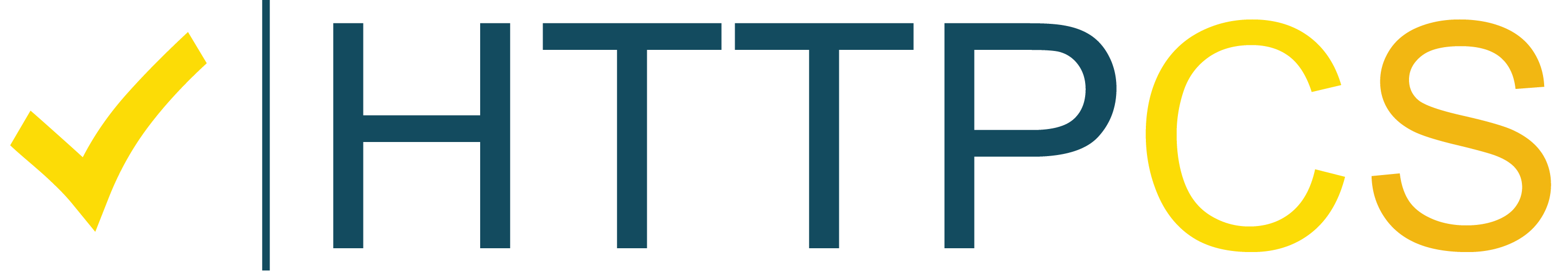 HTTPCS is a software as a service solution that does not require any installation or machine configuration. The HTTPCS solution contributes to the protection of websites against pirates and information leakage and theft. HTTPCS helps site owners to comply vigorously with the norms and regulations and also to guarantee the credibility of their enterprise and the trust of their clients and users.[/su_box]
HTTPCS is a software as a service solution that does not require any installation or machine configuration. The HTTPCS solution contributes to the protection of websites against pirates and information leakage and theft. HTTPCS helps site owners to comply vigorously with the norms and regulations and also to guarantee the credibility of their enterprise and the trust of their clients and users.[/su_box]
The opinions expressed in this post belongs to the individual contributors and do not necessarily reflect the views of Information Security Buzz.