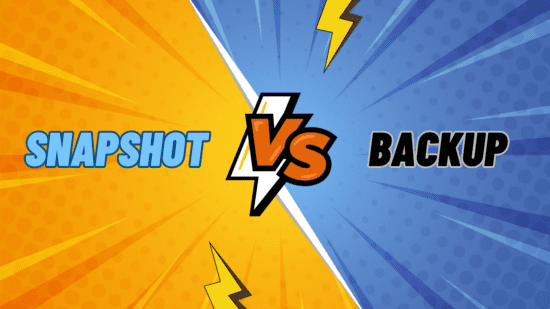
In today’s digital age, data management is a critical aspect of business operations, and ensuring the safety and availability of data is of paramount importance. Two commonly used methods for data protection are snapshots and backups. While these terms are often used interchangeably, they serve distinct purposes and have significant differences that every organization should understand. In this article, we’ll explore the major differences between snapshots and backups in the context of data management.
- Purpose:
- Snapshots: Snapshots are primarily used for creating point-in-time copies of data for quick recovery and version control. They provide a read-only view of the file system or volume at a specific moment.
- Backups: Backups are comprehensive copies of data that are created for the purpose of long-term retention and disaster recovery. They are intended to protect against data loss due to various factors, including hardware failure, data corruption, and accidental deletion.
- Frequency:
- Snapshots: Snapshots are typically taken more frequently and can be created multiple times a day or even hourly. They provide a history of changes over time and can be used to revert to a specific point in time.
- Backups: Backups are generally taken less frequently and are often scheduled daily or weekly. They are not intended to capture every change but rather to create a reliable, historical copy of data.
- Storage Efficiency:
- Snapshots: Snapshots are space-efficient because they only store the differences (or changes) between the current data and the snapshot. This reduces the amount of storage required.
- Backups: Backups are less storage-efficient as they create complete copies of data. Each backup is a full snapshot, which can consume a significant amount of storage space, especially for large datasets.
- Recovery Time:
- Snapshots: Snapshots offer quick recovery times. Since they capture a point-in-time view of the data, restoring from a snapshot is usually a rapid process, ideal for situations where minimal downtime is critical.
- Backups: Recovering from backups typically takes longer. Since they involve restoring an entire dataset, the process can be time-consuming, especially for large volumes of data.
- Retention Period:
- Snapshots: Snapshots are usually retained for a shorter period, often a few days to a few weeks, depending on the specific use case. They are designed for short-term data protection.
- Backups: Backups are retained for longer periods, often months or years. They serve as a historical archive and are crucial for compliance, legal requirements, and long-term data preservation.
- Data Recovery Points:
- Snapshots: Snapshots provide recovery points that are closely spaced in time, allowing for granular recovery to any specific point in the snapshot history.
- Backups: Backups provide recovery points that are spaced further apart, typically limited to the frequency of backup operations. This makes it more challenging to recover data at a precise moment in time.
- Use Cases:
- Snapshots: Snapshots are suitable for scenarios where rapid recovery to a recent state is essential, such as protecting against user errors or application bugs.
- Backups: Backups are better suited for scenarios where long-term data retention, compliance, and protection against catastrophic failures are the primary concerns.
In conclusion, while both snapshots and backups play crucial roles in data management and protection, they are distinct tools with different purposes and characteristics. Snapshots are valuable for quick, frequent, and space-efficient data recovery within a short time frame, while backups are designed for long-term retention, disaster recovery, and compliance purposes. To create a robust data protection strategy, organizations should carefully assess their needs and use both snapshots and backups where appropriate to ensure comprehensive data management and safeguarding against data loss.
The opinions expressed in this post belongs to the individual contributors and do not necessarily reflect the views of Information Security Buzz.


