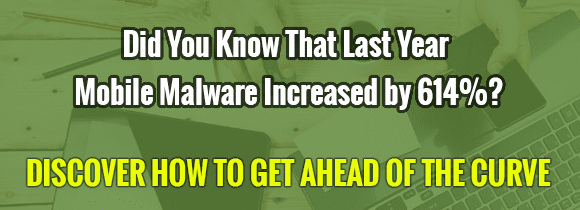Mobile technology has irrefutably become a part of children’s lives in recent years, affecting their learning, communication and entertainment. iPads are being used in classrooms, and children as young as elementary-level have smartphones. While the new technology is increasing kids’ dexterity and providing a whole new way to learn, the takeover of mobile devices isn’t always as beneficial as we wish it would be.
Just as important as mobile devices have become to our kids, so is the importance of safety and moderation on iPhones and tablets to parents. Luckily for parents, as mobile technology advances, so do safeguards such as apps and parental controls. The electronics experts at hhgregg have put together some tips on how you can protect your kids while they enjoy time with smartphones and tablets.
Adjust parental controls
The most effective way to make sure your kids are using only appropriate apps is to select those to which you want them to have access. Apple has an option on the iPhone and iPad that allows parents to restrict access to nearly every feature on the device. Using the restrictions feature lets parents decided exactly what apps children are using by ‘turning off” access to others. There are a number of applications that you can download, which also help you adjust controls on a mobile device.
Track their activity
With so many kids using their handheld phones and tablets to access the Internet lately, there are a number of apps that allow you to follow exactly what your children are doing on their devices. Apps like MamaBear and My Mobile Watchdog, available on Android and iOS, offer controls from reading phone logs and messages to a GPS tracking device. Mobiflock offers similar features, in addition to setting alerts for accessing adult content or the Internet.
Manage their time
Even if your child’s phone is full of only positive applications, spending too much time in front of a screen can be harmful. Staring at a screen can put a real strain on a person’s eyes. Research shows that somewhere between 50% and 90% of people who stare at screens for extended periods of time can suffer eye pain, including kids playing games on mobile devices. Whether it’s using an application on the device or an old-school stove timer to track screen time, being aware of how long kids are using their mobile devices will keep their eyes safer and allow more room for other activities.
Balance your apps
An easy way to ensure your child’s mobile safety is to simply monitor which applications are available to them. Having an equal balance of “fun and game” apps and learning apps will make it more enjoyable for your child – not to mention easier for you to track. The Apple App Store and GooglePlay offer a number of apps that give your kids the chance to practice math or use critical thinking skills, which every parent loves. Be sure to have a level playing field of applications that children can access. This way they will remain intrigued and safe.
ABOUT hhgregg
 hhgregg is as an appliance, electronics and furniture retailer committed to providing customers with a truly differentiated purchase experience through superior customer service, knowledgeable sales associates and the highest quality product selections. Founded in 1955, hhgregg is a multi-regional retailer with 229 brick-and-mortar stores in 20 states that also offers market-leading global and local brands at value prices nationwide via hhgregg.com. Find us on Facebook at facebook.com/hhgregg or follow us on Twitter at @hhgregg.
hhgregg is as an appliance, electronics and furniture retailer committed to providing customers with a truly differentiated purchase experience through superior customer service, knowledgeable sales associates and the highest quality product selections. Founded in 1955, hhgregg is a multi-regional retailer with 229 brick-and-mortar stores in 20 states that also offers market-leading global and local brands at value prices nationwide via hhgregg.com. Find us on Facebook at facebook.com/hhgregg or follow us on Twitter at @hhgregg.